6. Administer Surveys on Paper or Online
6.1 Paper-based survey questionnaires
When using paper-based survey questionnaires, it is important to provide clear directions and user-friendly response scales to help respondents submit accurate and usable data. For example, consider the partially-labeled numerical rating scale shown in Exhibit 16, which is intended to measure confidence levels as discrete data points (1, 2, 3, 4, and 5). Despite the provided directions, some respondents may checkmark somewhere between the numbers on the horizontal line, making it difficult to interpret their markings as a specific discrete value.
Exhibit 16 Ambiguous Response Scales That Could Cause Unintended Types of Data
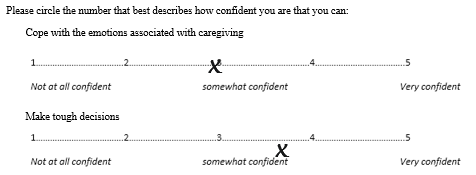
[For accessibility, refer to the long description of the figure above.]
The issue can be resolved by simply removing the horizontal line and asking respondents to circle a number of their choice:
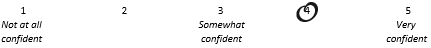
An alternative is to consider a web-based survey system to create your survey questionnaire. These systems often provide templates and menu-driven design features. They may also allow you to download the survey as a Word document, giving you the flexibility to adjust the formatting for paper distribution while maintaining clarify and structure.
There are many online survey tools available. In the following sections, we will explore three popular programs: Google forms, Qualtrics, and Survey Monkey.

